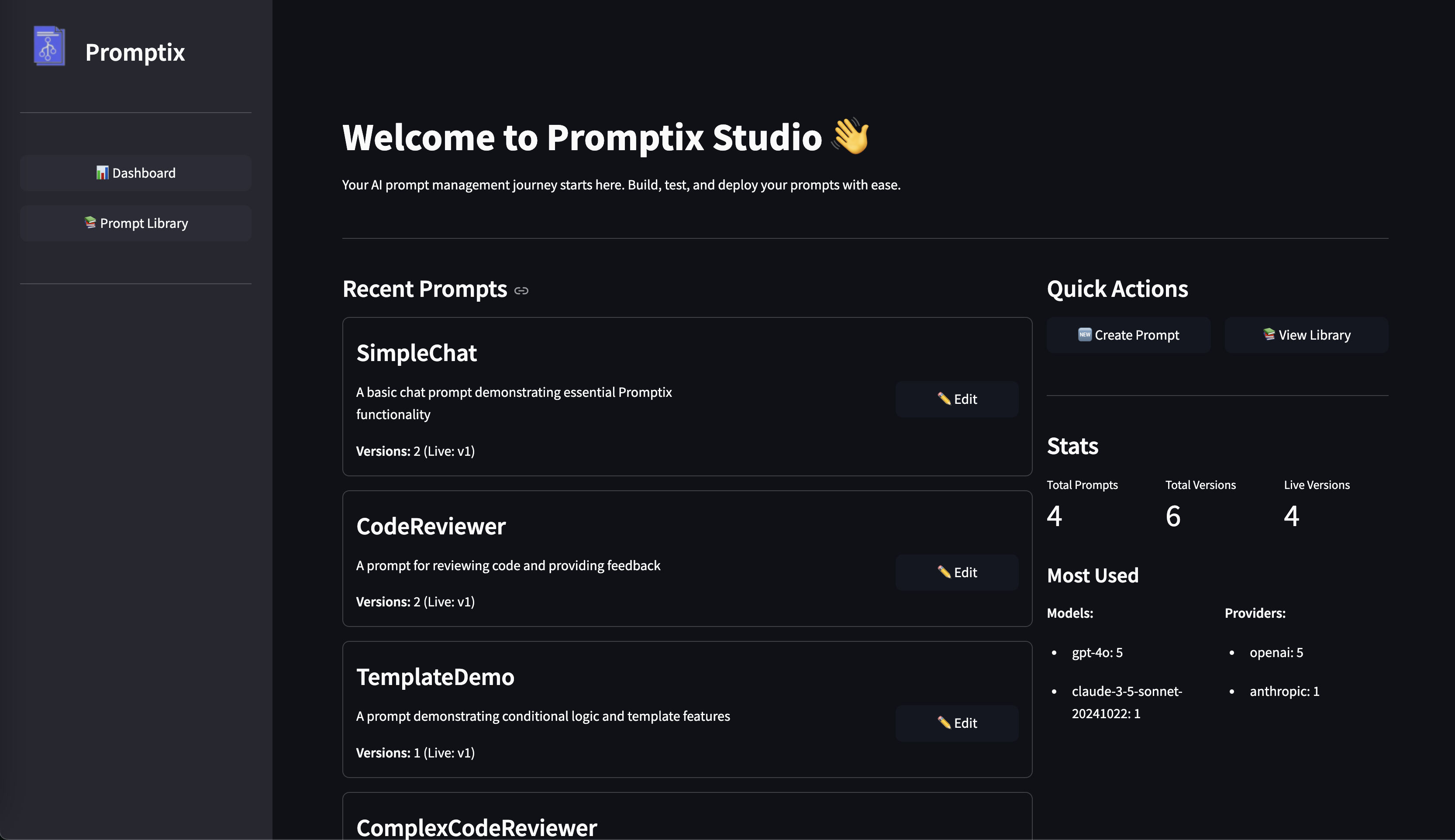Quick Start • Features • Examples • Studio • Docs
Stop hardcoding prompts in your Python code. Promptix is a powerful prompt management system that gives you version control, dynamic templating, and a beautiful UI for managing LLM prompts—all stored locally in your repository.
In modern LLM applications, your prompts are just as critical as your code. A prompt change can alter your application's behavior, break functionality, or introduce bugs—just like a code change.
Think about it:
- Your app's business logic lives in BOTH your Python code AND your prompts
- A poorly tested prompt in production can cause customer-facing issues
- You need to test the combination of code + prompts together
- Rollback capabilities are essential when a prompt change goes wrong
Yet most teams treat prompts as "just text"—no versioning, no testing, no staging environment.
Promptix brings software engineering rigor to prompts:
| Traditional Code | Prompts with Promptix |
|---|---|
| ✅ Version control (Git) | ✅ Version control (built-in) |
| ✅ Testing before deploy | ✅ Draft/Live states for testing |
| ✅ Staging environment | ✅ Test versions in dev, promote to prod |
| ✅ Rollback on issues | ✅ Revert to previous versions instantly |
| ✅ Code review process | ✅ Visual diff and review in Studio |
| ✅ CI/CD integration | ✅ File-based storage works with CI/CD |
Your prompts deserve the same engineering practices as your code.
Real-World Scenario: Your customer support chatbot starts giving incorrect refund information. Was it a code bug or a prompt change? With prompts scattered in code, you can't easily tell. With Promptix, you see exactly which prompt version was live, can diff changes, and rollback instantly—just like you would with code.
# ❌ Before: Prompts scattered everywhere in your code
def get_response(customer_name, issue):
system_msg = f"You are a helpful support agent. Customer: {customer_name}..."
# Copy-pasted prompts, no versioning, hard to maintain# ✅ After: Clean, versioned, dynamic prompts
from promptix import Promptix
config = (
Promptix.builder("CustomerSupport")
.with_customer_name("Jane Doe")
.with_issue_type("billing")
.for_client("openai")
.build()
)
response = client.chat.completions.create(**config)pip install promptixpromptix studio # Opens web UI at http://localhost:8501This creates a clean, organized structure in your repository:
prompts/
├── CustomerSupport/
│ ├── config.yaml # Prompt metadata and settings
│ ├── current.md # Current live version
│ └── versions/
│ ├── v1.md # Version history
│ ├── v2.md
│ └── v3.md
└── CodeReviewer/
├── config.yaml
├── current.md
└── versions/
└── v1.md
That's it! Your prompts live in your repo, version-controlled with Git, just like your code.
from promptix import Promptix
# Simple static prompt
prompt = Promptix.get_prompt("MyPrompt")
# Dynamic prompt with variables
system_instruction = (
Promptix.builder("CustomerSupport")
.with_customer_name("Alex")
.with_priority("high")
.system_instruction()
)That's it! 🎉 You're now managing prompts like a pro.
|
Manage all your prompts through Promptix Studio—a clean web interface with live preview and validation. |
Track every prompt change. Test drafts in development, promote to production when ready. |
|
Context-aware prompts that adapt to user data, sentiment, conditions, and more. |
One API, works with OpenAI, Anthropic, and any LLM provider. |
# Use the current live version
live_prompt = Promptix.get_prompt("WelcomeMessage")
# Test a draft version before going live
draft_prompt = Promptix.get_prompt(
prompt_template="WelcomeMessage",
version="v2"
)# Adapt prompts based on real-time conditions
system_instruction = (
Promptix.builder("CustomerSupport")
.with_customer_tier("premium" if user.is_premium else "standard")
.with_sentiment("frustrated" if sentiment < 0.3 else "neutral")
.with_history_length("detailed" if interactions > 5 else "brief")
.system_instruction()
)from openai import OpenAI
client = OpenAI()
# Build complete config for OpenAI
openai_config = (
Promptix.builder("CodeReviewer")
.with_code_snippet(code)
.with_review_focus("security")
.with_memory([
{"role": "user", "content": "Review this code for vulnerabilities"}
])
.for_client("openai")
.build()
)
response = client.chat.completions.create(**openai_config)from anthropic import Anthropic
client = Anthropic()
# Same builder, different client
anthropic_config = (
Promptix.builder("CodeReviewer")
.with_code_snippet(code)
.with_review_focus("security")
.for_client("anthropic")
.build()
)
response = client.messages.create(**anthropic_config)# Tools automatically adapt based on variables
config = (
Promptix.builder("CodeReviewer")
.with_var({
'language': 'Python', # Affects which tools are selected
'severity': 'high',
'focus': 'security'
})
.with_tool("vulnerability_scanner") # Override template selections
.build()
)# ❌ Don't do this: Change live prompts without testing
live_config = Promptix.builder("CustomerSupport").build() # Risky!
# ✅ Do this: Test new prompt versions in staging
class SupportAgent:
def __init__(self, environment='production'):
self.env = environment
def get_response(self, customer_data, issue):
# Use draft version in development/staging
version = "v2" if self.env == "staging" else None
config = (
Promptix.builder("CustomerSupport", version=version)
.with_customer_name(customer_data['name'])
.with_issue_type(issue)
.for_client("openai")
.build()
)
return client.chat.completions.create(**config)
# In your tests
def test_new_prompt_version():
"""Test new prompt version before promoting to live"""
agent = SupportAgent(environment='staging')
response = agent.get_response(
customer_data={'name': 'Test User'},
issue='billing'
)
assert response.choices[0].message.content # Validate response
# Add more assertions based on expected behavior
# After tests pass, promote v2 to live in Promptix StudioLaunch the visual prompt editor with one command:
promptix studioFeatures:
- 📊 Dashboard with prompt usage analytics
- 📚 Prompt Library for browsing and editing
- 🔄 Version Management with live/draft states
- ✏️ Visual Editor with instant validation
- 📈 Usage Statistics for models and providers
- 🚀 Quick Creation of new prompts
In production LLM applications, your application logic is split between code and prompts. Both need professional engineering practices.
| Challenge | Without Promptix | With Promptix |
|---|---|---|
| 🧪 Testing Changes | Hope for the best in production | Test draft versions in staging, promote when ready |
| 🔧 Updating Prompts | Redeploy entire app for prompt tweaks | Update prompts independently, instant rollback |
| 🍝 Code Organization | Prompts scattered across files | Centralized, versioned prompt library |
| 🎭 Dynamic Behavior | Hardcoded if/else in strings | Context-aware templating with variables |
| 🔄 Multi-Provider | Rewrite prompts for each API | One prompt, multiple providers |
| 👥 Collaboration | Edit strings in code PRs | Visual Studio UI for non-technical edits |
| 🐛 Debugging Issues | Which version was live? | Full version history and diff |
| 🚀 CI/CD Integration | Manual prompt management | File-based, works with existing pipelines |
# Adapt based on customer tier, history, and sentiment
config = (
Promptix.builder("SupportAgent")
.with_customer_tier(customer.tier)
.with_interaction_history(customer.interactions)
.with_issue_severity(issue.priority)
.build()
)# Dynamic call handling with sentiment analysis
system_instruction = (
Promptix.builder("PhoneAgent")
.with_caller_sentiment(sentiment_score)
.with_department(transfer_dept)
.with_script_type("complaint" if is_complaint else "inquiry")
.system_instruction()
)# Specialized review based on language and focus area
config = (
Promptix.builder("CodeReviewer")
.with_language(detected_language)
.with_review_focus("performance")
.with_tool("complexity_analyzer")
.build()
)# Consistent brand voice with flexible content types
config = (
Promptix.builder("ContentCreator")
.with_brand_voice(company.voice_guide)
.with_content_type("blog_post")
.with_target_audience(audience_profile)
.build()
)How Versioning Works
Promptix stores prompts as files in your repository, making them part of your codebase:
prompts/
└── CustomerSupport/
├── config.yaml # Metadata: active version, description
├── current.md # Symlink to live version (e.g., v3.md)
└── versions/
├── v1.md # First version
├── v2.md # Tested, but not live yet
└── v3.md # Currently live (linked by current.md)
Development Workflow:
-
Create new version in Promptix Studio or by adding
v4.md -
Test in development:
# Test new version without affecting production test_config = Promptix.builder("CustomerSupport", version="v4").build()
-
Run your test suite with the new prompt version
-
Promote to live in Studio (updates
config.yamlandcurrent.md) -
Production uses new version:
# This now uses v4 automatically prod_config = Promptix.builder("CustomerSupport").build()
-
Rollback if needed: Change active version in Studio instantly
All changes are tracked in Git - you get full history, diffs, and blame for prompts just like code!
Custom Tools Configuration
# Configure specialized tools based on scenario
config = (
Promptix.builder("SecurityReviewer")
.with_code(code_snippet)
.with_tool("vulnerability_scanner")
.with_tool("dependency_checker")
.with_tool_parameter("vulnerability_scanner", "depth", "thorough")
.build()
)Schema Validation
# Automatic validation against defined schemas
try:
system_instruction = (
Promptix.builder("TechnicalSupport")
.with_technical_level("expert") # Validated against allowed values
.system_instruction()
)
except ValueError as e:
print(f"Validation Error: {str(e)}")Memory/Chat History
# Include conversation history
memory = [
{"role": "user", "content": "What's my account balance?"},
{"role": "assistant", "content": "Your balance is $1,234.56"}
]
config = (
Promptix.builder("BankingAgent")
.with_customer_id(customer_id)
.with_memory(memory)
.build()
)- 📝 Developer's Guide - Complete usage guide
- 🎯 Design Philosophy - Why Promptix exists
- 💡 Examples - Working code examples
- 📚 API Reference - Full API documentation
Promptix is actively developed and welcomes contributions!
Ways to contribute:
- ⭐ Star the repository
- 🐛 Report bugs or request features via Issues
- 🔧 Submit pull requests
- 📢 Share your experience using Promptix
Your feedback helps make Promptix better for everyone!
Promptix is free and open-source, built to solve real problems in production LLM applications. If you're finding it valuable, here's how you can help:
If your company is using Promptix in production, we'd love to hear about it!
- Be featured in our "Who's Using Promptix" section
- Share feedback on enterprise features you need
- Tell your success story (with permission)
- ⭐ Star this repository - helps others discover Promptix
- 🐛 Report issues and suggest features
- 💬 Share testimonials - your experience helps the community grow
- ☕ Sponsor the project - GitHub Sponsors
Need help with production deployments? We offer:
- Priority support for critical issues
- Custom feature development
- Implementation guidance and consulting
- Commercial licensing options
Get in touch - let's discuss how we can help!
MIT License - see LICENSE file for details.
Made with ❤️ by developers, for developers