-
-
Notifications
You must be signed in to change notification settings - Fork 448
Adjust designs & Texts #1382
New issue
Have a question about this project? Sign up for a free GitHub account to open an issue and contact its maintainers and the community.
By clicking “Sign up for GitHub”, you agree to our terms of service and privacy statement. We’ll occasionally send you account related emails.
Already on GitHub? Sign in to your account
Adjust designs & Texts #1382
Conversation
|
So the blur shadow goes only downward instead of expanding around 4 direction? |
no. blur theme can't use shadow. I resolved that issue by changed all blur themes to square (no round) |
lol ok |
- Add tooltip in hidenotify item.
There was a problem hiding this comment.
Choose a reason for hiding this comment
The reason will be displayed to describe this comment to others. Learn more.
Your code looks great! 👍😆 I hope this gets merged.
|
Added suggestions for subtitle text. |
|
@onesounds Your shadows and settings search doesn't work. I opened paint for a white background and just tested this.. I'm on Windows 11 (I didn't update tot he new 22H2 yet) |
|
@Remzi1993 It's not merged in 1.95. It merged in dev branch. (it means it will be release in 1.10) Anyway, If you want to try the feature hurry, try this. #956 You can get the latest dev build here. I hope you're satisfied. |
I completely understand. I did some maintenance of an open source WordPress plugin in 2019 and I was the only maintainer and nobody helped me. In the end, I let didn't maintain it anymore and now with WP's advancement, the plugin is not needed anymore. No wories. Maybe I can help out next week or something. I would like to help where possible. |
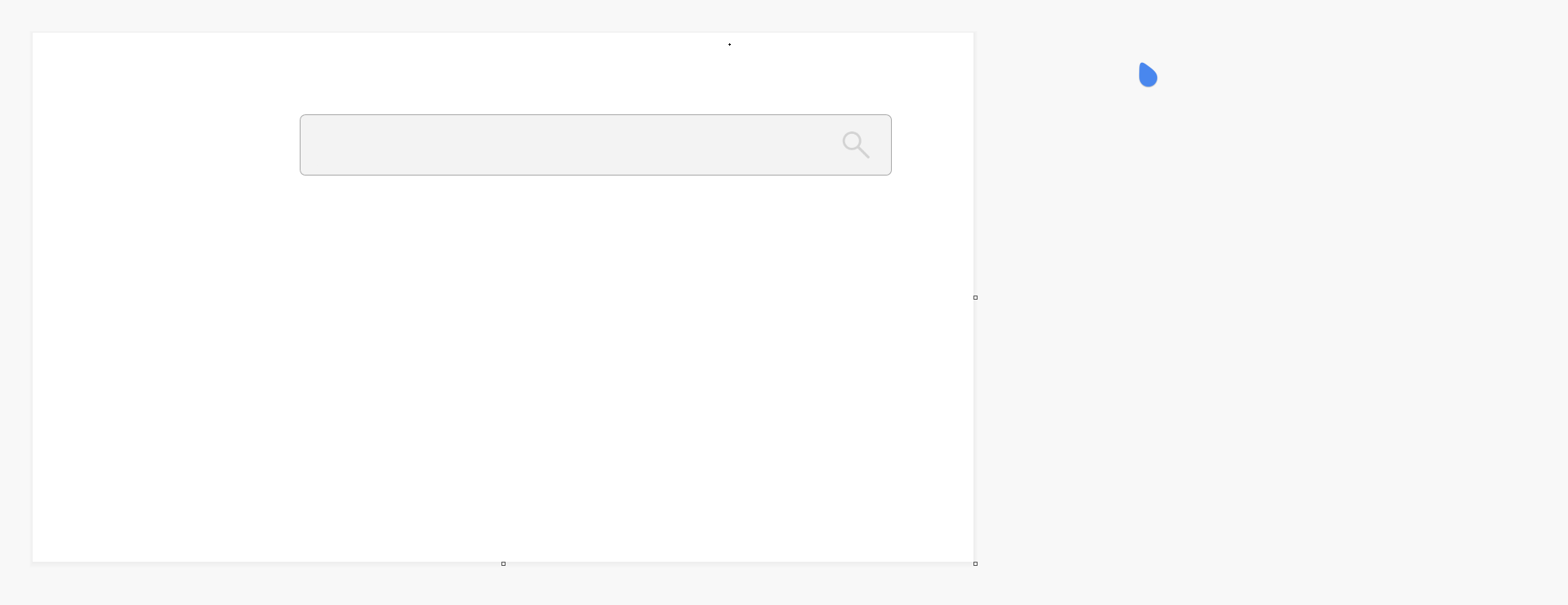
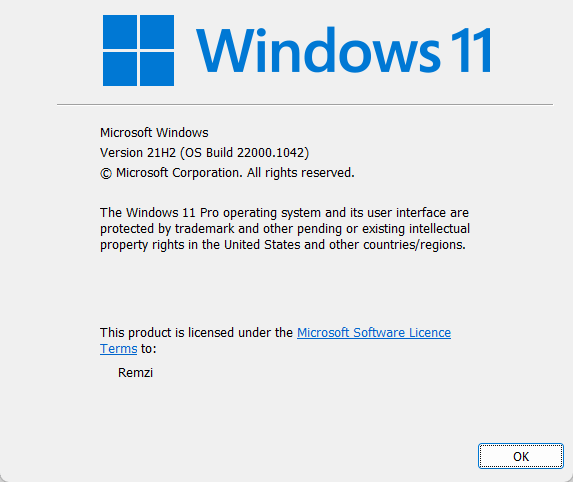
Align about panel
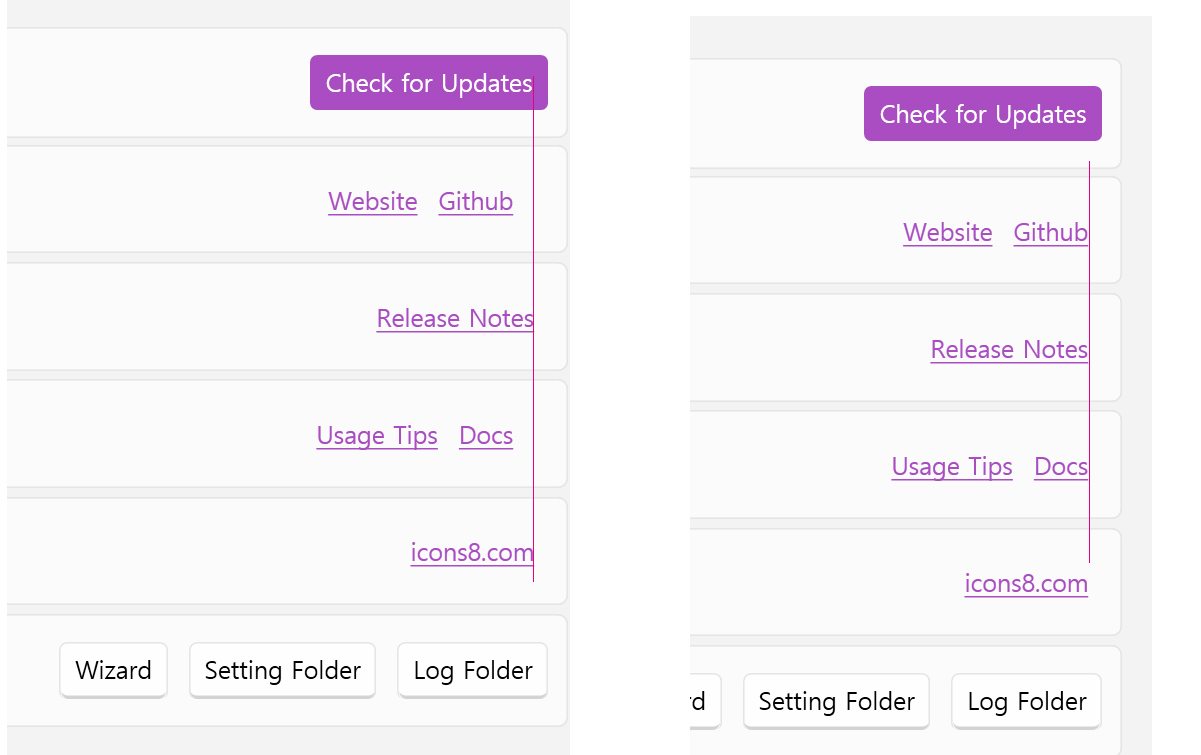
Add Tooltip in Hide in tray
Add glyph in language item
Changed 'settings' command's subtitle to more searchable.