-
-
Notifications
You must be signed in to change notification settings - Fork 448
Guide under result & Hotkey Guide #773
New issue
Have a question about this project? Sign up for a free GitHub account to open an issue and contact its maintainers and the community.
By clicking “Sign up for GitHub”, you agree to our terms of service and privacy statement. We’ll occasionally send you account related emails.
Already on GitHub? Sign in to your account
Closed
Closed
Conversation
This file contains hidden or bidirectional Unicode text that may be interpreted or compiled differently than what appears below. To review, open the file in an editor that reveals hidden Unicode characters.
Learn more about bidirectional Unicode characters
- Add String "Window Width Size"
- Add String "Window Width Size"
Clear query to prevent large area of window preventing user change width.
This reverts commit 64a489b.
…or binding issue)
- Add Start Here Message
… displayed even if it is turned on.
- change start message anmiation only in first blank textbox situation
(close when deactive window)
XML data to string and class (wip) Adjust Animation and style
- Add Tip and start message style in themes - Adjust Result Corner Radius with tip area
Remove Comments Remove Ctrl+C in hotkeylist
|
Done. It need a test.
|
Remove Comments Remove Ctrl+C in hotkeylist
|
This pr is too old. There are many changes in other prs. Since it overlaps with the preview function, it should be considered together, and some functions (bug fixes that open results overlapping and display menu panel) should be treated as separate pr. |
Sign up for free
to join this conversation on GitHub.
Already have an account?
Sign in to comment
Add this suggestion to a batch that can be applied as a single commit.
This suggestion is invalid because no changes were made to the code.
Suggestions cannot be applied while the pull request is closed.
Suggestions cannot be applied while viewing a subset of changes.
Only one suggestion per line can be applied in a batch.
Add this suggestion to a batch that can be applied as a single commit.
Applying suggestions on deleted lines is not supported.
You must change the existing code in this line in order to create a valid suggestion.
Outdated suggestions cannot be applied.
This suggestion has been applied or marked resolved.
Suggestions cannot be applied from pending reviews.
Suggestions cannot be applied on multi-line comments.
Suggestions cannot be applied while the pull request is queued to merge.
Suggestion cannot be applied right now. Please check back later.
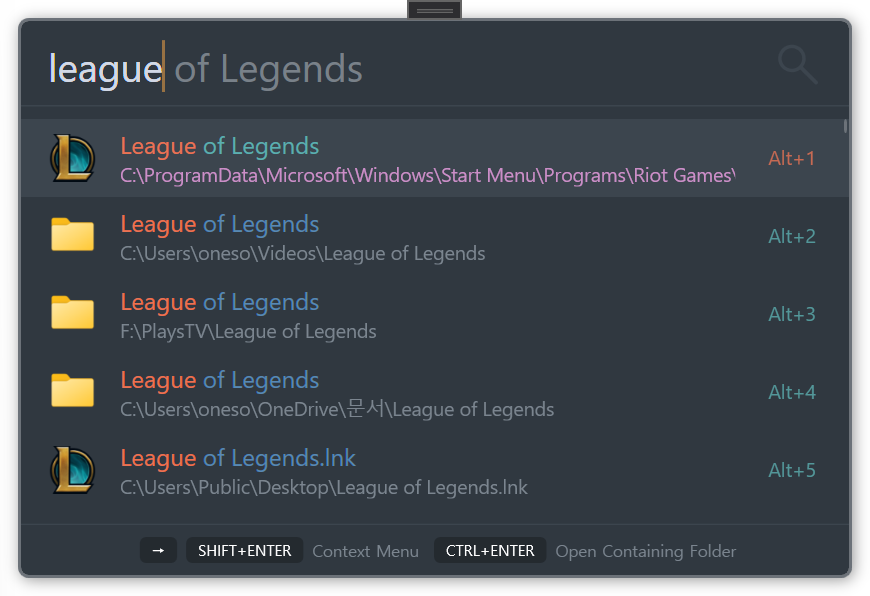
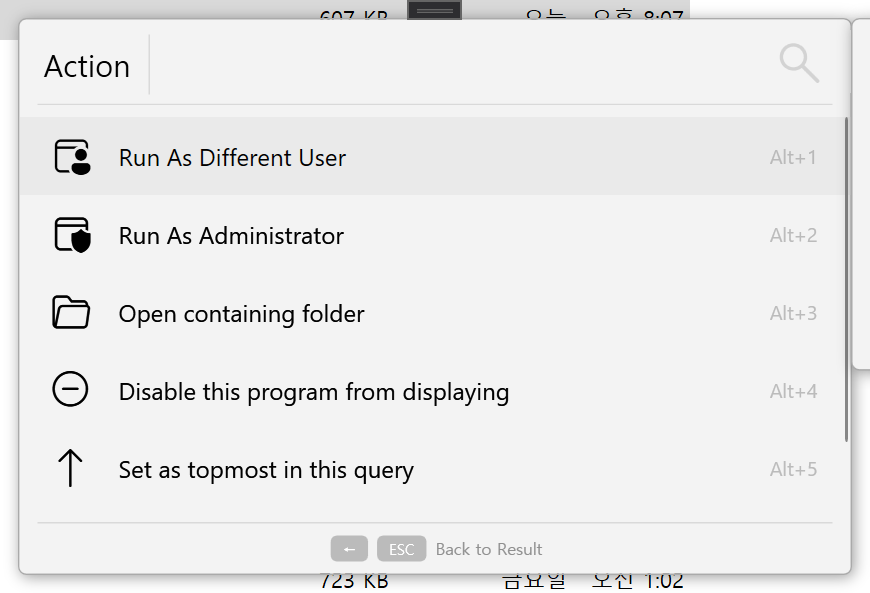
This PR contains three functions.
I choose 3 hotkeys.
The display content varies depending on whether the result list/context menu is present.
ctrl+o is left intact because of existing users,
but I think it is better to exclude it from the guide because it's too small section. This guide on/off by setting>Theme Section . Default is on.
When Press F1 in search box, (The preview is planned to be F2) small popup open. It is located on the right side of the query box.
It automatically close when 1. open selected item 2. close main window 3. focus out. 4. F1 (it's toggle)
Users can turn it on at any time to view the result list along with the shortcut list.
However, the user does not know that F1 displays a shortcut list. I decided to display it in the query window because I had to show somewhere.
This disappears the moment the query is entered, and is displayed only when the query length is 0 and there is no result window.
Todo List