We have to download & install Icinga from a local directory. But if there also other files, the Cmdlet "Start-IcingaAgentInstallWizard" throws some errors:
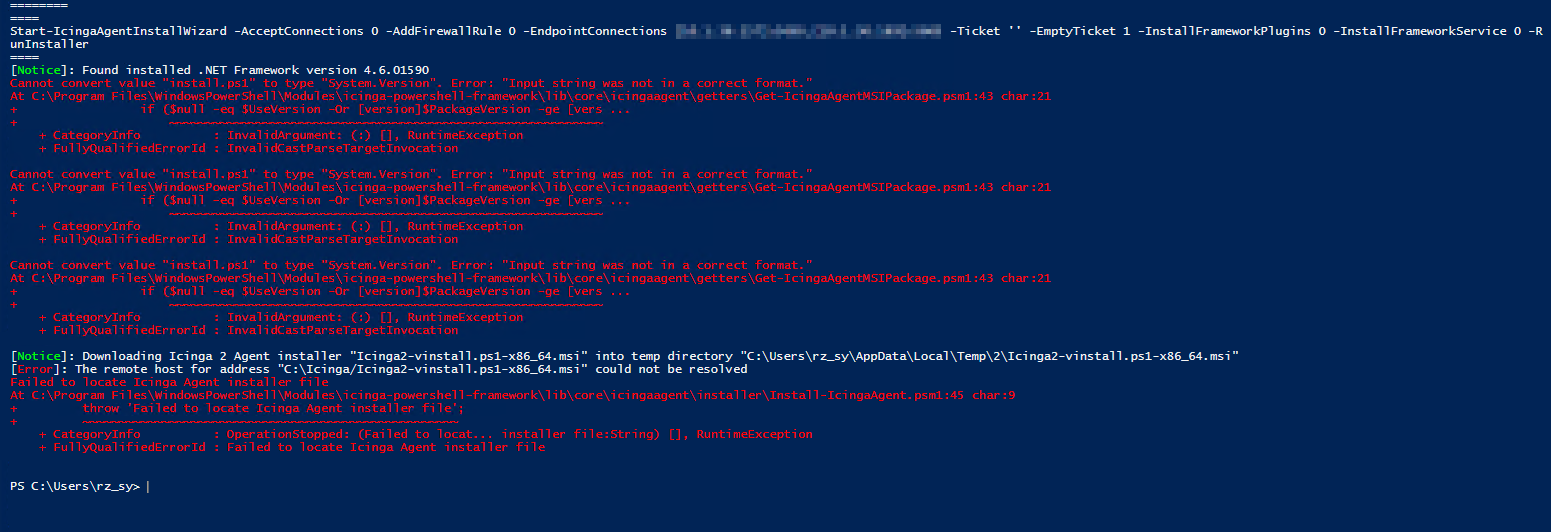
For this we use the parameter "-PackageSource 'C:\Icinga'"
The directory with the msi files

This happens only, if you set the parameter -AgentVersion with the value 'release'. If you set a specific version, everything is fine.
Expected Behavior
Other files shouldn't confuse the Cmdlet
Possible Solution
- other files should not a problem
- if there are other files which could be a problem for the framework, there should be a warning
- when it cannot be prevented, there should be a hint in the doc
Your Environment
Tested with W2012R2, W2016 and W2019
PS: 4.6 and 4.7
Icinga-PowerShell-Framework 1.3.0