Your Universal AI Text Processor, Powered by Local and Cloud LLMs.
ProseFlow is a cross-platform desktop application that integrates powerful AI text processing into your daily workflow. With a simple hotkey, you can access a menu of customizable AI actions to proofread, summarize, refactor, or transform text in any application—be it your code editor, browser, or word processor.
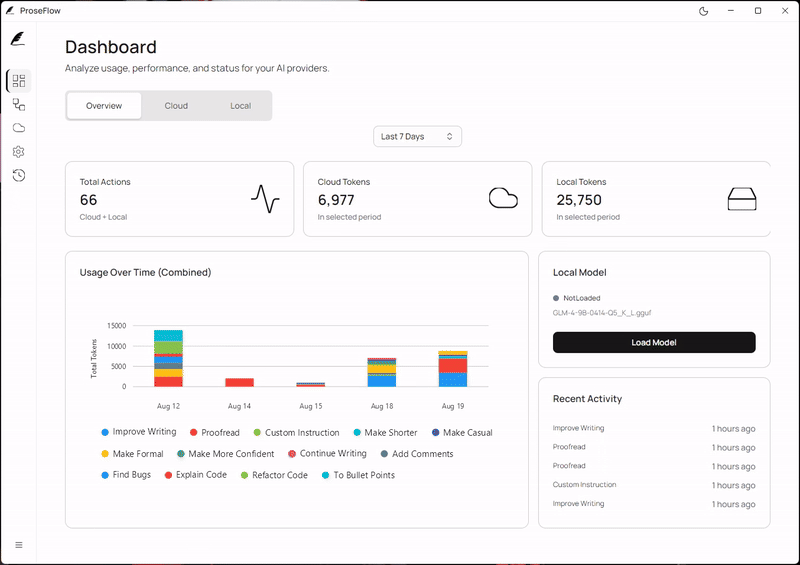
Its unique hybrid engine allows you to seamlessly switch between the world's best cloud-based LLMs and private, offline-capable models running directly on your own hardware.
This project stands in solidarity with the people of Palestine and condemns the ongoing violence and ethnic cleansing by Israel. We believe developers have a responsibility to be aware of such injustices.
| Floating Action Menu | Comprehensive Dashboard |
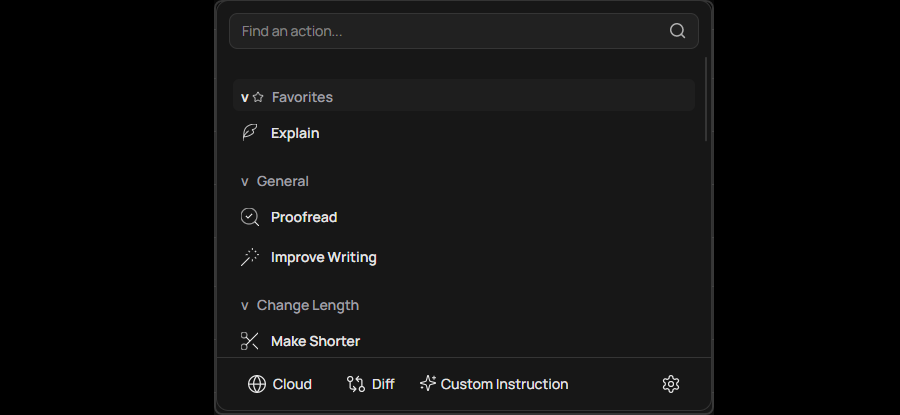 |
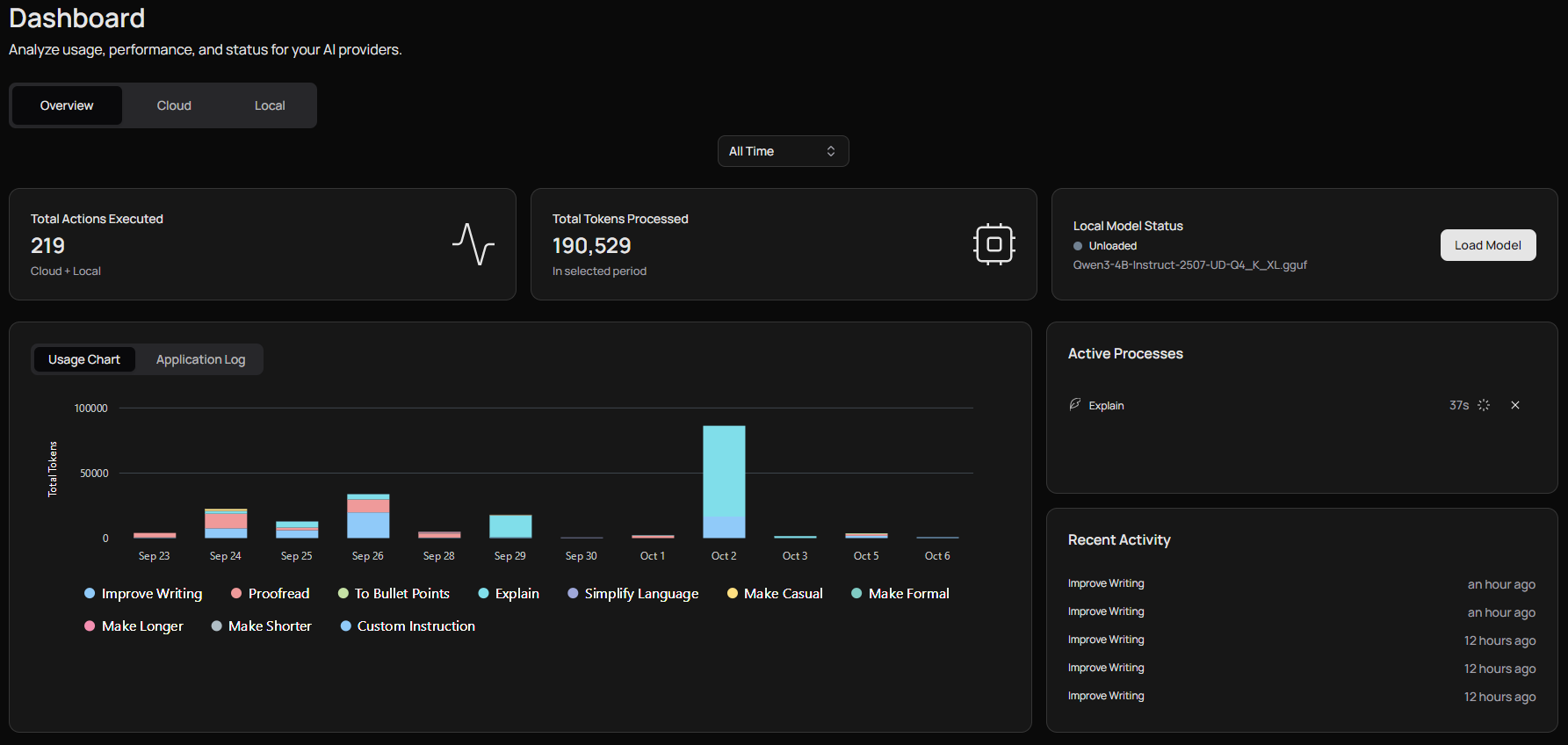 |
| Action Management | Local Model Library |
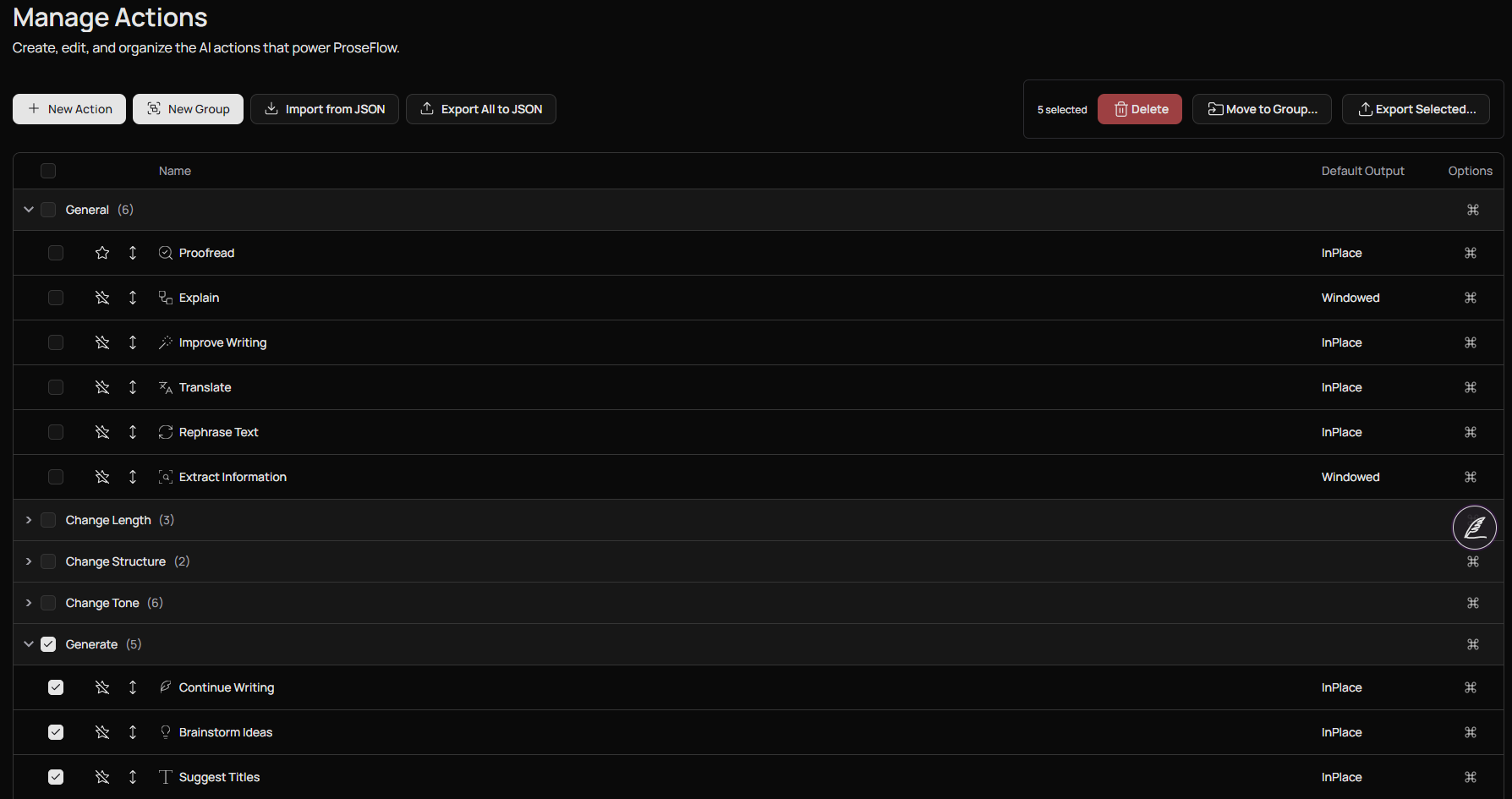 |
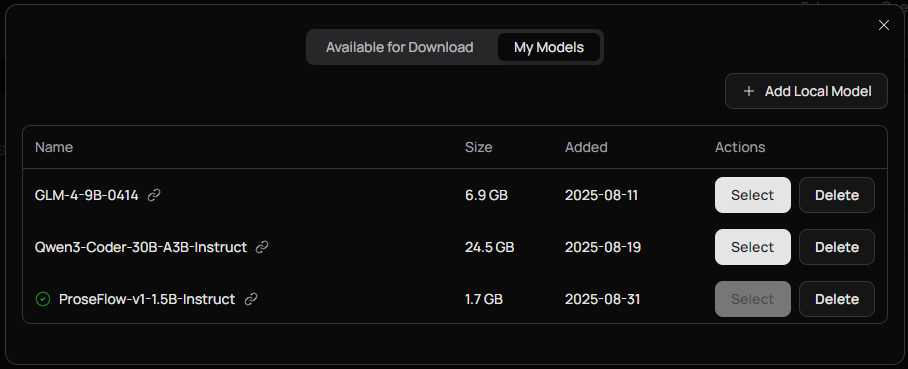 |
| Floating Orb & Arc Menu | Workspace Sync Management |
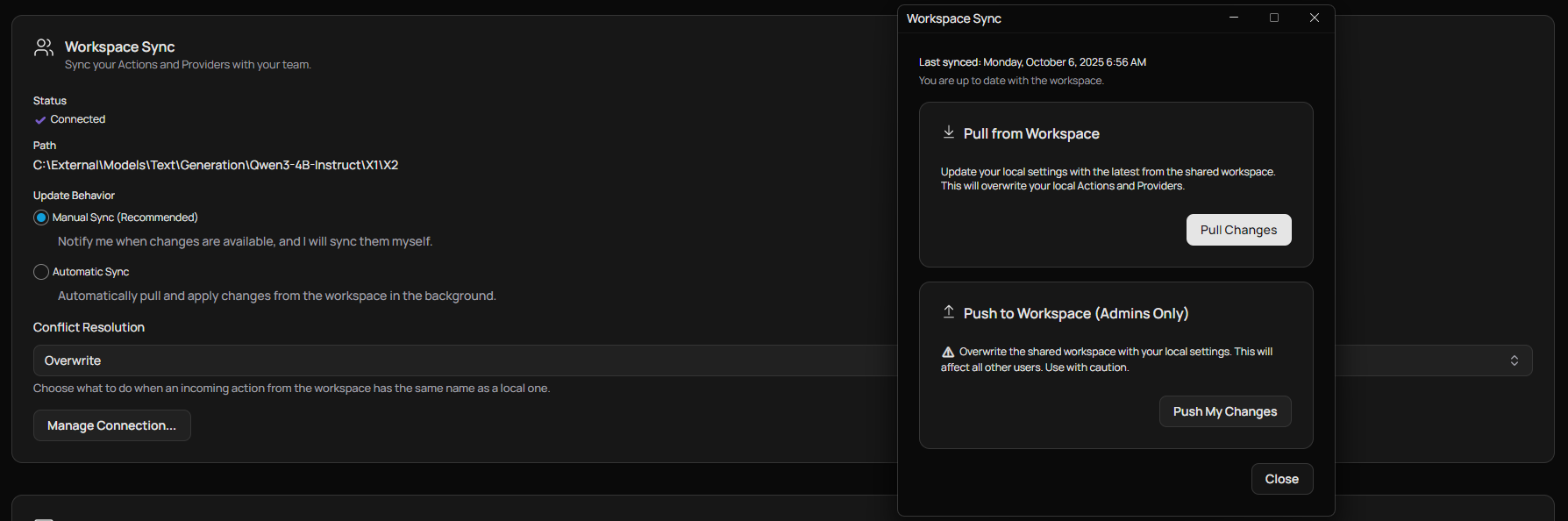 |
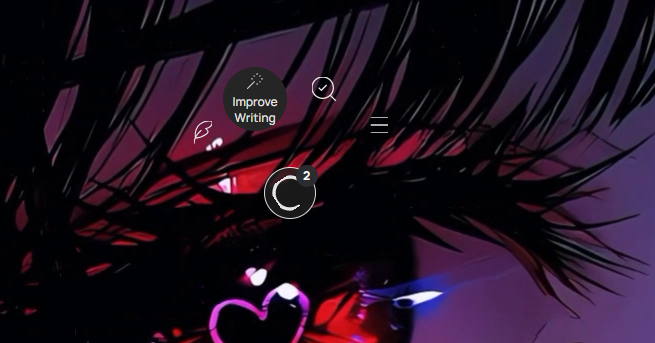 |
ProseFlow is packed with features designed for power, privacy, and productivity.
- Global Hotkey Activation: Access ProseFlow from any application with a customizable system-wide hotkey.
- Floating Action Orb: A persistent on-screen button providing visual feedback on background tasks and a new way to trigger actions.
- Radial Arc Menu: Drag and drop text onto the orb to instantly bring up a context-aware radial menu of your favorite actions.
- Floating Action Menu: An elegant, searchable menu of your AI actions appears right where you need it.
- Smart Paste: Assign a dedicated hotkey to your most frequent action for one-press text transformation.
- Flexible Output Modes: Choose to have results instantly replace your text, open in an interactive window for review, or view as a side-by-side diff.
- Iterative Refinement: Conversationally refine AI output in the result window until it's perfect.
- Context-Aware Actions: Configure actions to only appear when you're in specific applications.
- Workspace Sync: Share your actions and provider configurations across devices or with your team by syncing to a shared folder (e.g., on a network drive or cloud service).
- Password-Protected Encryption: Sensitive data like API keys are encrypted with a workspace password, ensuring only authorized users can access them.
- Automatic & Manual Sync: Choose to sync automatically in the background or get notified of changes to sync manually.
- Conflict Resolution: Intelligently handle cases where imported actions conflict with existing ones.
- Run 100% Locally & Offline: Use GGUF-compatible models on your own hardware for maximum privacy and offline access.
- Official Fine-Tuned Models: Download our custom-built models, which are specifically optimized for ProseFlow's tasks to provide the best possible local experience. Learn More
- Connect to Cloud APIs: Integrates with OpenAI, Groq, Anthropic, Google, and any OpenAI-compatible endpoint.
- Intelligent Fallback Chain: Configure multiple cloud providers. If one fails, ProseFlow automatically tries the next.
- Secure Credential Storage: API keys are always encrypted and stored securely on your local machine.
- Advanced Local Model Control: Fine-tune performance with specific GPU selection, thread count, and advanced memory options.
- Custom AI Actions: Create reusable AI instructions with unique names, icons, and system prompts.
- Action Favorites: Mark your most-used actions as favorites for prioritized access in the Arc Menu and main action menu.
- Action Groups: Organize your actions into logical groups with a drag-and-drop interface.
- Import & Export: Share your action sets with others or back up your configuration to a JSON file.
- Action Presets: Get started quickly by importing curated sets of actions for common tasks like writing, coding, and more.
- Usage Dashboard: Visualize your token usage over time for both cloud and local models.
- Live Task Monitoring: A new "Active Processes" widget shows all ongoing AI tasks and allows you to cancel them.
- Live Application Log: A real-time log console in the dashboard for advanced diagnostics and troubleshooting.
- Performance Monitoring: Track provider latency and tokens/second to optimize your setup.
- Live Hardware Monitor: See real-time CPU, GPU, RAM, and VRAM usage when running local models.
- Interaction History: Review a detailed log of all your past AI operations.
- Cross-Platform: Native support for Windows, macOS, and Linux.
- System Tray Control: Runs quietly in the background with a tray icon for quick access to key functions.
- Launch at Login: Configure ProseFlow to start automatically with your system, optionally minimized to the tray.
- Guided Onboarding: A smooth setup process for new users to get configured in minutes.
The easiest way to get started is by downloading the latest version from our official website.
The website will automatically suggest the best download for your operating system (Windows, macOS, or Linux).
- Download the Installer: Click the main download button on the website for your detected OS, or choose a specific version from the options below it.
- Install & Run: Install the application like any other.
- Onboarding: The first time you run ProseFlow, a guided setup window will help you configure your first AI provider and set your global hotkey. You'll be ready in minutes!
For advanced users who need access to all builds, portable versions, or detailed release notes, you can visit the GitHub Releases page.
Due to Apple's security policies, you will need to perform a few extra steps to run ProseFlow on macOS:
-
Open the App for the First Time:
- After downloading, move
ProseFlow.appto yourApplicationsfolder. - Right-click the app and select "Open".
- You will see a warning that the developer is unidentified. This is expected. Click "Open" again to confirm. You only need to do this once.
- After downloading, move
-
Grant Required Permissions: ProseFlow needs two critical permissions to function. When prompted, you must grant them.
- Go to System Settings > Privacy & Security.
- Find Accessibility in the list. Click it, and then enable the toggle for ProseFlow.
- Find Input Monitoring in the list. Click it, and then enable the toggle for ProseFlow.
If ProseFlow is not in the list, click the + button and add it from your Applications folder.
ProseFlow offers multiple ways to process text, designed to be fast and intuitive:
- Hotkey Method (Primary):
- Select Text: Highlight any text in any application.
- Press Hotkey: Press your configured Action Menu hotkey (default is
Ctrl+J). - Choose an Action: The floating menu will appear. Use your mouse or arrow keys to select an action and press
Enter.
- Drag-and-Drop Method:
- Drag Text: Select and drag text from any application.
- Drop on Orb: Drop the text onto the Floating Action Orb.
- Choose an Action: The radial Arc Menu will appear around the orb. Click an action to process the text.
- Results:
- For quick edits (like "Proofread"), your selected text will be replaced instantly.
- For longer content (like "Explain Code"), a result window will appear with the generated text.
To provide the best possible out-of-the-box experience, we have fine-tuned and released official models specifically for ProseFlow. These models are optimized to understand the application's unique instruction format and excel at a wide range of tasks.
Both models are available for one-click download directly within ProseFlow from the Model Library (Providers -> Manage Models...).
| Model | Best For | VRAM (Approx.) |
|---|---|---|
| ProseFlow-v1-1.5B-Instruct (Recommended) | The best overall experience. A versatile model based on Qwen2.5-Coder that excels at coding, logical reasoning, and high-quality text generation. The Q8_0 quant is recommended. |
~2.5 GB |
| ProseFlow-v1-360M-Instruct (Experimental) | Extremely lightweight use on low-resource devices. Fast, but with significant limitations in reasoning and complex tasks. Suitable for basic text formatting. | ~1 GB |
For most users, the 1.5B-Instruct model provides an ideal balance of high performance and manageable resource requirements.
The task-focused ability of our official models is made possible by the custom dataset they were trained on, which we have also open-sourced for the community, ProseFlow-Actions-v1 is a high-quality, diverse dataset of over 1,800 structured examples. Unlike general-purpose chat datasets, it's specifically designed for the "tool-based" workflow of ProseFlow, focusing on tasks that require high-fidelity text transformation and strict adherence to formatting constraints.
By open-sourcing the data, we invite developers and researchers to inspect our methodology, build upon our work, and create even better small, task-focused models. The dataset is released under the permissive MIT License.
ProseFlow is built using a modern, layered architecture inspired by Clean Architecture, promoting separation of concerns, testability, and maintainability.
ProseFlow.Core: The domain layer. Contains the core business models, enums, and interfaces for repositories and services. It has zero dependencies on other layers.ProseFlow.Application: The application layer. It orchestrates the business logic using services, DTOs, and application-specific events. It depends only onCore.ProseFlow.Infrastructure: The infrastructure layer. Contains all implementations of external concerns, including:- Data Access: Entity Framework Core with SQLite using the Repository & Unit of Work patterns.
- AI Providers: Implementations for Cloud (
LlmTornado) and Local (LLamaSharp) providers. - OS Services: Cross-platform hotkeys (
SharpHook), clipboard access, and active window tracking.
ProseFlow.UI: The presentation layer. A cross-platform desktop application built with Avalonia and the ShadUI component library, following the MVVM pattern.
ProseFlow is an open-source project driven by a single developer on a single PC. The goal is to create a powerful, private, and flexible AI writing assistant that works flawlessly for everyone, regardless of their operating system.
However, developing and maintaining a professional cross-platform application comes with significant challenges and costs that are difficult to cover alone.
The Current Reality: ProseFlow is actively developed and tested on Windows and Linux (via WSL). Due to a lack of hardware, I am currently unable to properly test, debug, build, or release for macOS. The current macOS support is "best-effort" and relies on community feedback, which is not a sustainable way to ensure a quality product.
-
First-Class macOS Support: The single biggest hurdle for the project. Your contributions will go directly towards acquiring a Mac for dedicated macOS development. This is essential for:
- Properly testing and debugging the application.
- Building official, signed, and notarized releases.
- Fixing platform-specific bugs and ensuring a native feel.
-
Official Code Signing & Notarization: To keep the application safe and functional, we need:
- An Apple Developer Account ($99/year): Required for building and distributing a trusted macOS application.
- A Windows Code Signing Certificate: Essential for removing the "untrusted application" warnings on Windows, making ProseFlow a secure and trustworthy tool you can rely on.
-
Dedicated Development Time: Your support allows me to dedicate more focused time to development, leading to faster feature implementation, more thorough bug fixes, and better overall project quality across all platforms.
You can directly support ProseFlow and help transform it into a truly professional, cross-platform tool through:
-
AirTM: For simple one-time donations with various payment options like Direct Bank Transfer (ACH), Debit / Credit Card via Moonpay, Stablecoins, and more than 500 banks and e-wallets.
-
USDT (Tron/TRC20): Supporting directly by sending to the following USDT wallet address.
TKZzeB71XacY3Av5rnnQVrz2kQqgzrkjFn
Important: Please ensure you are sending USDT via the TRC20 (Tron) network. Sending funds on any other network may result in their permanent loss.
By becoming a sponsor or making a donation, you are directly investing in the future of ProseFlow, helping to overcome critical hardware limitations and ensuring it becomes a reliable, secure, and first-class application for all users. Thank you for your generosity!
- .NET 8 SDK
- Git
- Clone the repository:
git clone https://github.com/LSXPrime/ProseFlow.git cd ProseFlow - Navigate to the UI project:
cd ProseFlow.UI - Run the application:
Replace
dotnet run -f net8.0
net8.0withnet8.0-windowsfor Windows,net8.0-macfor macOS, ornet8.0for Linux.
- UI Framework: Avalonia UI
- UI Components: ShadUI.Avalonia
- MVVM Framework: CommunityToolkit.Mvvm
- Database: Entity Framework Core with SQLite
- Local LLM Engine: LLamaSharp
- Cloud LLM Library: LlmTornado
- Global Hotkeys: SharpHook
- Hardware Monitoring: LibreHardwareMonitorLib
- Dependency Injection: Microsoft.Extensions.DependencyInjection
- Logging: Serilog
- Update: Velopack
Contributions are welcome! Whether it's reporting a bug, suggesting a new feature, or submitting a pull request, your help is greatly appreciated. Please check the CONTRIBUTING.md file for more information.
ProseFlow is free and open-source software licensed under the GNU Affero General Public License v3.0 (AGPLv3). See the LICENSE file for details.
This project would not be possible without the incredible open-source libraries it is built upon. Special thanks to the teams and contributors behind Avalonia, LLamaSharp, LlmTornado, all the other fantastic projects listed in the technology stack, and indeed the rest of the open-source libraries empowering this project.



