Bug explanation
We updated MaterialDesignThemes from 4.1 to 4.8 and noticed all the TextBox we had with a configured height will result in the materialDesign:HintAssist.Hint being put right in the middle of the TextBox instead of at the top (like it was before). For a test, I pulled latest on the MaterinalDesign repo, adjusted the height in the sample app to confirm it happens there also.
Example:

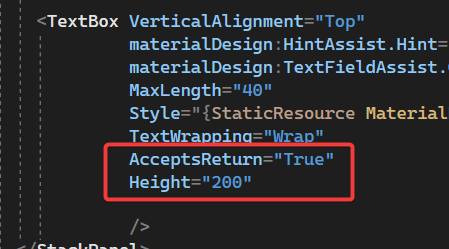
In our app with v4.8:
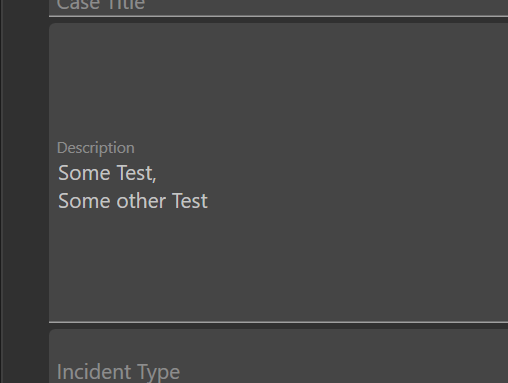
With the previous nuget package v4.1:
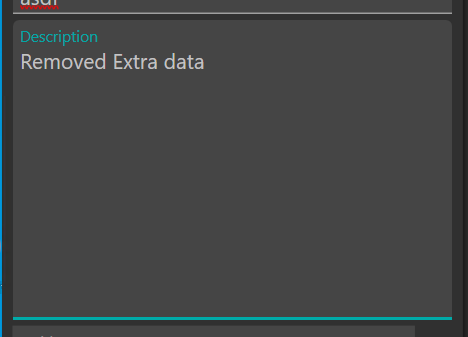
I am not sure if it's related to 4.8 directly - not sure how many changes between 4.1 and 4.8, but I suspect this is not how you want it rendering even for larger size TextBoxes.
If there is a style override, I can put that in, but wanted to report it as the Demo even shows this issue. Let me know if this is the desired behavior though so I can adjust accordingly. Thanks!
Version
4.8.0