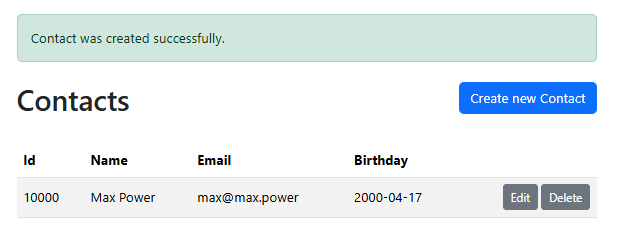This example demonstrates htmx in a Spring Boot app with a Thymeleaf frontend. It contains CRUD functionality for managing contacts with a name, email and birthday.
Htmx is integrated via its WebJar org.webjars.npm:htmx.org. Because of the attribute hx-boost="true" at the body tag of the layout.html, all links and forms of this example are submitted via AJAX and the whole page feels like an SPA. The HtmxErrorController allows the client to properly display error pages. Learn more about htmx with Spring Boot and Thymeleaf and htmx error handling in Spring Boot.
Create your own application with Thymeleaf or JTE frontend and htmx - directly in the browser, no registration required. Add webpack, define a custom database schema and much more on Bootify.io.
Update your local database connection in application.yml or create your own application-local.yml file to override
settings for development.
During development it is recommended to use the profile local. In IntelliJ -Dspring.profiles.active=local can be
added in the VM options of the Run Configuration after enabling this property in "Modify options".
After starting the application it is accessible under localhost:8080.
The application can be built using the following command:
gradlew clean build
Start your application with the following command - here with the profile production:
java -Dspring.profiles.active=production -jar ./build/libs/htmx-0.0.1-SNAPSHOT.jar
If required, a Docker image can be created with the Spring Boot plugin. Add SPRING_PROFILES_ACTIVE=production as
environment variable when running the container.
gradlew bootBuildImage --imageName=io.bootify/htmx