-
-
Notifications
You must be signed in to change notification settings - Fork 2.5k
Added a push notification asking for feedback when the app crashes #1666
New issue
Have a question about this project? Sign up for a free GitHub account to open an issue and contact its maintainers and the community.
By clicking “Sign up for GitHub”, you agree to our terms of service and privacy statement. We’ll occasionally send you account related emails.
Already on GitHub? Sign in to your account
Conversation
Merge master into master
Update latest
|
@yaichenbaum Please don't merge this yet. I'm planning for adding buttons to the notification so that the user can easily access the log file and open an issue. |
|
Here's an idea. Before showing the notification, we could try to save all the tabs to a file. When the user launches the app again, tabs would be recovered and everything will be ready to go. It's like 'Continue where you left off' but when an exception is thrown. |
The ideal use of the notification would be to ask the user to open an issue on GitHub.
This is a great idea. |
|
@yaichenbaum Should we add a button to restart the app? It doesn't make sense because the notification is sent after the app crashes. Instead, we could open the when the user clicks on the notification itself. That's the default behavior. |
|
Bit of feedback; While I think this is a great idea and looks well implemented, should it maybe not be combined to one button or something else? As in, if the user clicks "Report this issue", it brings them to the github issue page, but then they have to go look for the log location, which is a couple extra steps. And on the other side, if they click "Open log location", then it opens the log location, they have the log, but have to figure out where to report the issue. Unless there's some way to not dismiss the notification without manually clicking the "x", but I'm not sure if that's a thing... |
|
@generalguy41 The notification is always in the action center until the users clears it. A single button can't open GitHub and the log file. |
|
@Jaiganeshkumaran Does clicking one of those buttons not dismiss the notification entirely? Or does it only commit the action and then dismiss it to the action center? |
|
The screenshot is just a prototype. The latest commit does not include the buttons yet. Only the text is there currently. The ideal way for the buttons would be that clicking on a button will commit the action and it will dismiss to action center immediately.
|
|
Yea, I agree. That would probably be the best solution. |
|
Since UWP background tasks don't support launching URLs or folders, these buttons will activate the app but also will do the action. |
|
For some reason, the notification is fired at the starting because of two exceptions occur in DrivesManager. One exception is caught thus preventing from crash but the notification still appears. This also occurs in the debugger. I'm working on rewriting the block to prevent sending a notification. Until then no notification. |
|
I fixed it. Getting 'System.UsedSpace' doesn't working for OneDrive so it threw an exception. Now I have restored the notification. Also I have added localization for both the notification and the 'Unknown text'. |
Co-authored-by: Yair Aichenbaum <[email protected]>
Co-authored-by: Yair Aichenbaum <[email protected]>
Co-authored-by: Vladyslav Tsvietkov <[email protected]>
Co-authored-by: Vladyslav Tsvietkov <[email protected]>
|
|
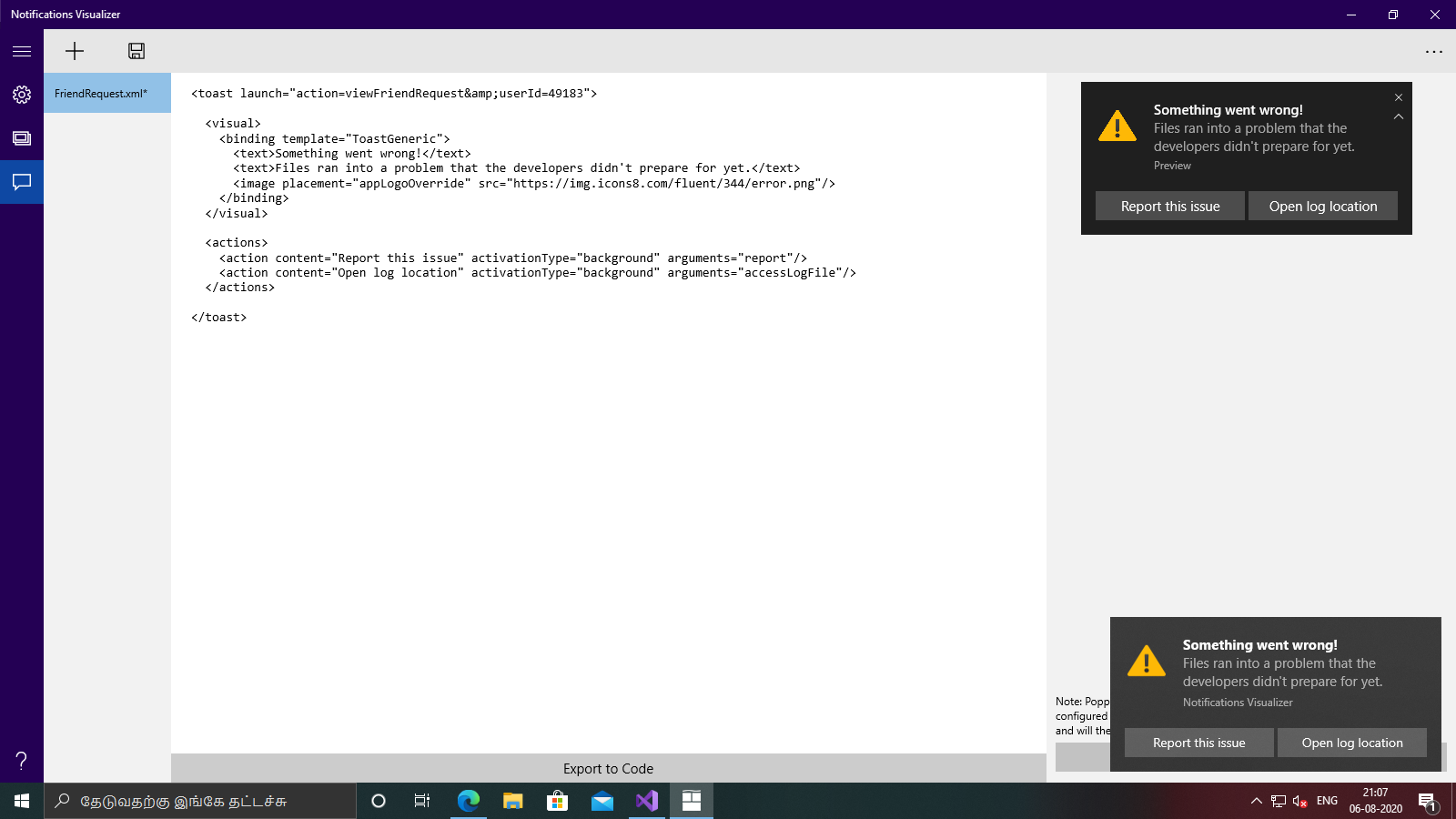
Implements and closes #1663