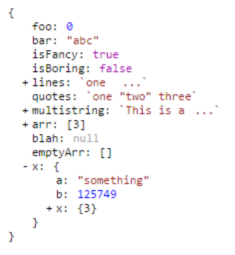A jQuery plugin for viewing JSON in a web browser.
npm:
$ npm i -S lazy-json-viewerbower:
$ bower install lazy-json-viewer -SInclude jQuery, the stylesheet, and the script file in the page. Add an element to hold the json viewer.
<script src="https://code.jquery.com/jquery-1.12.4.min.js"></script>
<link href="lazyjsonviewer.css" rel="stylesheet" />
<script src="lazyjsonviewer.js"></script>
<div id="json"></div>Call jsonViewer() on your jQuery object, passing the data object that you want to visualize.
var obj = {
aString: "Hello world!",
aNumber: 42,
aBoolean: true,
anArray: [5, 6, 7, 8],
anObject: {
aSubProperty: "value"
}
};
$("#json").jsonViewer(obj);This package comes with a default stylesheet, but you can override its styles in your own stylesheet, or completely replace it.
.lazy-json-viewer- The root element which is appended to your target element has this class..*-value- Each element containing a value is given a class name consisting of its type, followed by-value. Eg:.null-value,.array-value,.object-value,.string-value,.number-value,.boolean-value. The html contains only the raw value. Quotes and brackets are added with css:
.lazy-json-viewer .array-value > ::before { content: "["; }
.lazy-json-viewer .array-value > ::after { content: "]"; }.value-summary- This is a child element of.object-valueor.array-valuethat contains the value that is displayed while collapsed (either the length of the array, or the number of properties in the object)..content- This is a child element of.object-valueor.array-valuethat contains the full expanded value..property- This is a child element of.contentthat contains information about a single Object property or Array element..property-name- This is a child element of.propertythat contains the property name or array index. It is followed by a.*-valuesibling element (see above)..json-expander- This class is added to.property-nameelements for expandable properties (non-empty objects and arrays, and multiline strings). It adds a clickable indicator (via::before) to expand and collapse the property value..expand-all- This is a child element of.json-expanderthat is present when the property's expanded contains expandable properties. It displays clickable "expand all" text (via::before) that is visible on hover. Clicking will expand all descendent values, recursively. To disable expand-all functionality, you may hide this element in your CSS..collapsed- This class is added to.propertyelements to hide the.value-summaryand show the.content..multiline- This class is added to.string-valueelements when the value contains a line break..contains-quote- This class is added to.string-valueelements when the value contains a double quote character (and does not contain a backtick character).