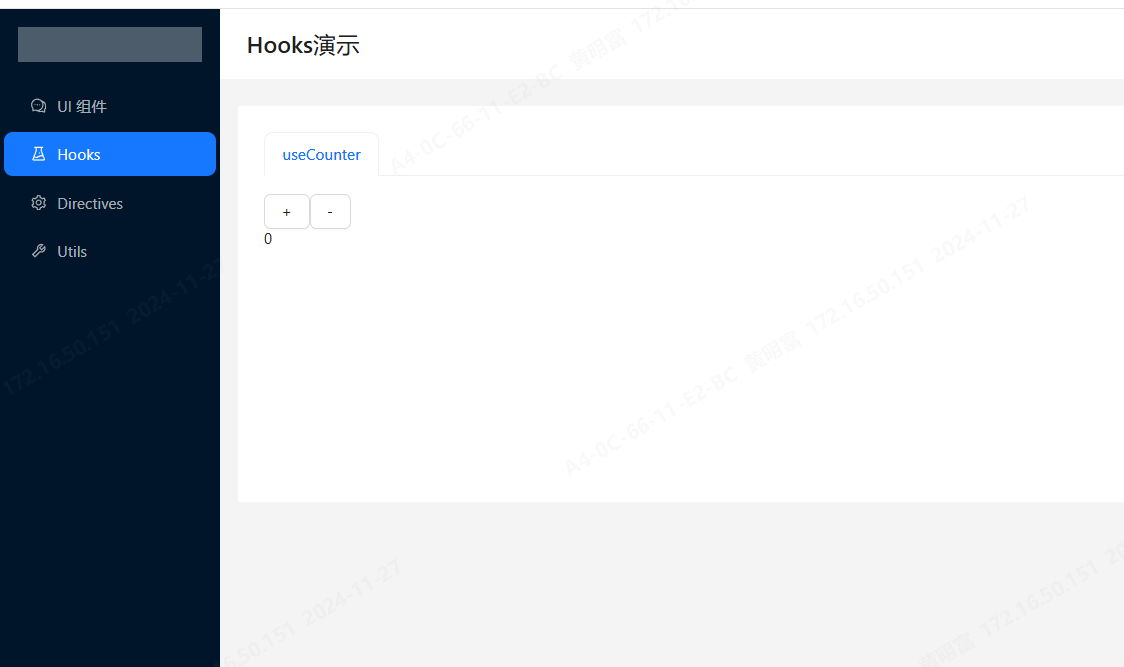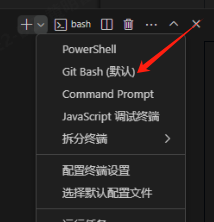English | 简体中文
快速构建属于你的企业级 Vue 3 组件库,基于最新技术栈的 Monorepo 模板
A modern component library template based on Turborepo + Vue 3.5 + TypeScript, using Monorepo architecture to manage multiple packages with pre-configured code standards and development toolchain. This template helps developers focus on component development without dealing with complicated underlying configurations, quickly building their own enterprise-level component library.
- 🚀 Cutting-edge Tech Stack - Built on Vue 3.5 + TypeScript 5+, enjoy the latest features
- 📦 Monorepo Architecture - Managed with Turborepo for multiple packages, improving code reusability
- 🚫 Enforced pnpm - Resolves phantom dependencies, saves disk space, improves installation speed
- 🎨 Complete Standards - Integrated ESLint, Prettier, Stylelint, Commitlint and other code standards
- 📚 Documentation Support - Built with VitePress, supports internationalization
- 🔥 On-demand Import - Supports Tree Shaking to reduce final bundle size
- 🎯 Full Type Support - Comprehensive TypeScript type definitions for better DX
- 🛠️ Rich Toolset - Built-in common Hooks, utility functions and directives
- 🔄 HMR Support - Real-time preview during development, boosts productivity
- 🔧 One-click Renaming - Quickly replace @mylib with your custom package name
- ⚡️ Multiple Build Modes - Supports unified build with Gulp or individual package builds
- 📝 Version Management - Uses Changeset for multi-package versioning and release workflow
├── apps/
│ └── docs/ # Component library documentation based on VitePress
├── packages/
│ ├── ui/ # UI component library
│ ├── hooks/ # Custom Hooks
│ ├── directives/ # Custom directives
│ ├── utils/ # Utility functions
│ └── lint-configs/ # Code standard configurations
├── playground/ # Component demo environment
├── build/ # Unified build scripts
└── scripts/ # Helper scripts
# 1. Clone the template
git clone https://github.com/huangmingfu/vue3-turbo-component-lib-template.git
# 2. Install dependencies
pnpm install
# 3. Start development environment
pnpm dev
# 4. Build the project
pnpm build# Replace @mylib with your own package name
pnpm add @mylib/ui @mylib/utils @mylib/hooks @mylib/directives
# Example installation
pnpm add @hmflib/ui @hmflib/utils @hmflib/hooks @hmflib/directives# Development
pnpm dev # Start development environment for all packages
pnpm dev:docs # Start documentation application
pnpm dev:play # Start playground
# Building
pnpm build # Build all packages
pnpm build:docs # Build documentation application
pnpm build:gulp # Unified build with gulp
# Testing
pnpm test # Test all packages
pnpm test:ui # Test UI package
pnpm test:coverage # Test coverage for all packages
# Code Quality
pnpm lint:all # Check all code standards
pnpm deps:check # Check for dependency updates
pnpm deps:update # Update all dependencies
# Others
pnpm clean # Clean build artifacts
pnpm rename-pkg # One-click package renaming
pnpm generate:component # Generate new component- Cutting-edge Technology - Based on the latest Vue 3.5 and TypeScript 5+, always in sync with technological development
- Ready to Use - Pre-configured complete development toolchain, start developing without additional setup
- Flexible Architecture - Monorepo structure for managing multiple packages while maintaining module independence
- Enterprise-grade Standards - Integrated complete code and commit standards to ensure code quality
- Comprehensive Documentation - Built-in documentation system with internationalization support
- Multiple Build Options - Supports both unified and independent builds to meet different team needs
- Easy Customization - One-click renaming script to quickly customize to your own component library
Supports internationalization
Real-time preview and testing of components
- Vue 3 - Progressive JavaScript framework
- TypeScript - Superset of JavaScript with type safety
- Turborepo - High-performance Monorepo build system
- VitePress - Vite-powered static site generator
- Vite - Next-generation frontend build tool
- pnpm - Fast, disk space efficient package manager
- ESLint - JavaScript/TypeScript code quality tool
- Prettier - Code formatter
- Stylelint - CSS/SCSS/Less code linter
- Commitlint - Commit message linting tool
- husky - Git hooks manager
- lint-staged - Run linters on git staged files
- Changesets - Versioning and release management tool
Some code and structure design references Vben5
- Vue 3 Official Documentation
- TypeScript Official Documentation
- Turborepo Official Documentation
- VitePress Official Documentation
- Vben Admin
pnpm has the following advantages over npm and yarn:
- Solves phantom and doppelganger dependencies issues
- Saves significant disk space
- Faster installation speed
- Ensures consistent node_modules structure
The project uses @mylib as the default package name prefix. You can replace it with one command:
# Replace @mylib with your custom package name, e.g. @yourname
pnpm rename-pkg "@mylib" "@yourname"Use the built-in script to quickly generate new components:
pnpm generate:componentIf you encounter issues executing rm -rf or other shell commands, please use Git Bash terminal to run the commands.
If pnpm run dev fails, first execute the build command:
pnpm run build
pnpm run devContributions of any kind are welcome!
- Fork the repository
- Create your feature branch (
git checkout -b feature/AmazingFeature) - Commit your changes (
git commit -m 'Add some AmazingFeature') - Push to the branch (
git push origin feature/AmazingFeature) - Open a Pull Request
⭐ If you like this project, please give it a star! Your support is our motivation for continuous improvement!