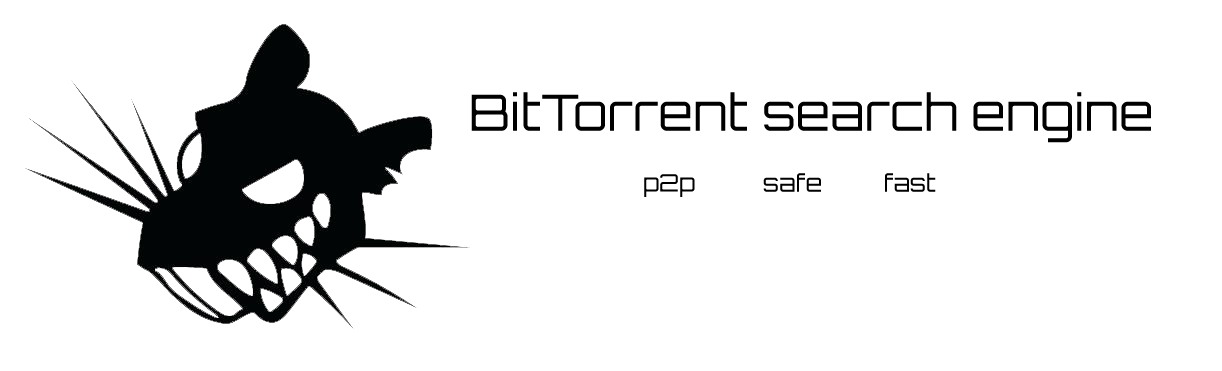A BitTorrent search program for desktop and web. It collects and allows navigation through torrent statistics, categories, and provides easy access to them. Works over a P2P network and supports Windows, Linux, and macOS platforms.
- Works over P2P torrent network, doesn't require any trackers
- Supports its own P2P protocol for additional data transfer (search between Rats clients, descriptions/votes transfer, etc.)
- Search over torrent collection
- Torrent and files search
- Search filters (size ranges, files, seeders, etc.)
- Collection filters (regex filters, adult filters)
- Tracker peers scan support
- Integrated torrent client
- Collects only statistical information and doesn't save any internal torrent data
- Supports torrent rating (voting)
- P2P Search protocol: Search in other Rats clients
- Web version (web interface) for servers
- Top list (most common and popular torrents)
- Feed list (Rats clients activity feed)
- Translations: English, Russian, Ukrainian, Chinese, Spanish, French, German, Japanese, Portuguese, Italian, Hindi
- Drag and drop torrents (expand local search database with specific torrents)
- Description association from trackers
- Torrent generation and automatic adding to search database
- WebSockets & REST API for server/search engine. You can make search requests and create your own UI client.
We welcome all contributions: bug fixes, improvements, code refactoring, and other enhancements.
Own Strategy / Other Tracker Support
We recommend using the desktop version of the application. Download and install the most recent version for Windows, macOS, or Linux.
Clone repository with submodules:
git clone --recurse-submodules https://github.com/DEgITx/rats-search.gitMake sure you have Node.js and NPM installed on your system, then install all required packages:
npm install --forceStart the master development branch version:
npm startBesides the default desktop cross-platform client, there's also a separate WebUI that can run from a server independently as a web-client + Node.js server.
Clone the repository, make sure you have Node.js and NPM installed on your system, then:
npm install --forceCompile the web version:
npm run buildwebStart the server application:
npm run serverYou can now access the web interface on port 8095: http://localhost:8095
More about server compatibility and known issues
API usage implementation for clients
You can easily run a Docker image with the prepared server version. First, download the latest sources:
git clone --recurse-submodules https://github.com/DEgITx/rats-search.gitBuild and run the Docker image:
docker build -t rats-search:latest rats-search
docker run -p 8095:8095 rats-search:latestNow you can open http://localhost:8095/ in your browser
Support Rats Search development on OpenCollective
- Twitter: @RatsSearch
- Discord (Support)