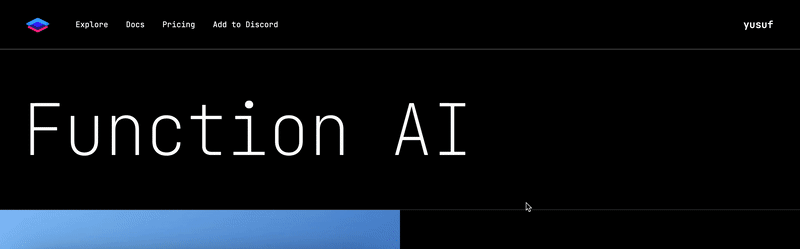Run AI models anywhere.
Caution
Never embed access keys client-side (i.e. in the browser). Instead, create a proxy URL in your backend.
Muna is distributed on NPM. Open a terminal and run the following command:
# Run this in Terminal
$ npm install munaHead over to muna.ai to create an account by logging in. Once you do, generate an access key:
First, create a Muna client, specifying your access key:
import { Muna } from "muna"
// 💥 Create a Muna client
const muna = new Muna({ accessKey: "<ACCESS KEY>" });Next, make a prediction:
// 🔥 Make a prediction
const prediction = await muna.predictions.create({
tag: "@fxn/greeting",
inputs: { name: "Rhea" }
});Finally, use the results:
// 🚀 Use the results
console.log(prediction.results[0]);- Discover predictors to use in your apps.
- Join our Slack community.
- Check out our docs.
- Learn more about us on our blog.
- Reach out to us at [email protected].
Muna is a product of NatML Inc.