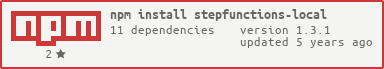⚠️ Important : The package isn't stable yet, but is ready to be used: most features are available. Any contribution is warm welcome
Stepfunctions-local provides a local AWS Step Functions server. This package only aims at replacing AWS Step Functions in a local context. Its API is totally compliant with AWS service, thus you can use it for your tests.
- Ease development and tests. You don't have to upload all your resources on AWS to run a state machine.
- 100% compliant with AWS API. You can query it using the AWS cli by changing the endpoint. Errors and responses follow the same format.
- Works well with localstack.
You only need to configure your activity worker to use this stepfunctions instance. In javascript:
AWS.config.stepfunctions = {
region: 'local',
endpoint: 'http://localhost:4584',
}Then, start stepfunctions-local server and you will be able to execute requests to StepFunctions API (GetActivityTask, SendTaskSuccess, ...).
Simply configure your lambda endpoint and region when starting the server:
$> stepfunctions-local start --lambda-endpoint http://hostname.com:1337 --lambda-region my-regionstepfunctions-local will directly query lambda using this configuration.
stepfunctions-local does not aim to emulate Lambda. To do this you need a local Lambda server that is compliant to AWS API. We recommand to use localstack for that. See how to here.
# Use it using command lines
$> npm install -g stepfunctions-local
# Use it in your code
$> cd /your/project/using/stepfunctions
$> npm install --save stepfunctions-localYou will find some help on the Wiki page.
$> stepfunctions-local start
Options:
-V, --version output the version number
--port <port> the port the server should run on
--region <region> the region the server should run on
--lambda-region <lambda-region> the region for lambda
--lambda-endpoint <lambda-endpoint> the endpoint for lambda
-h, --help output usage informationconst stepfunctionsLocal = require('stepfunctions-local');
stepfunctionsLocal.start({
port: 4584,
region: 'local',
lambdaRegion: 'local',
lambdaEndpoint: 'http://localhost:4574',
});- port: 4584
- region: local
- lambda-region: local
- lambda-endpoint: http://localhost:4574
The service does not log anything by default. It uses the debug package which is based on the DEBUG environment variable. You can log process info by setting it.
Example:
$> DEBUG=stepfunctions-local:* stepfunctions-local start# List state machines
$> aws stepfunctions --endpoint http://localhost:4584 list-state-machines
# Create a new state machine
$> aws stepfunctions --endpoint http://localhost:4584 create-state-machine --name my-state-machine --definition '{"Comment":"A Hello World example of the Amazon States Language using a Pass state","StartAt":"HelloWorld","States":{"HelloWorld":{"Type":"Pass","End":true}}}' --role-arn arn:aws:iam::0123456789:role/service-role/MyRole
# Describe state machine
$> aws stepfunctions --endpoint http://localhost:4584 describe-state-machine --state-machine-arn arn:aws:states:local:0123456789:stateMachine:my-state-machine
# Start state machine execution
$> aws stepfunctions --endpoint http://localhost:4584 start-execution --state-machine-arn arn:aws:states:local:0123456789:stateMachine:my-state-machine --name my-execution --input '{"comment":"I am a great input !"}'
# List state machine executions
$> aws stepfunctions --endpoint http://localhost:4584 list-executions --state-machine-arn arn:aws:states:local:0123456789:stateMachine:my-state-machine
# Describe execution
$> aws stepfunctions --endpoint http://localhost:4584 describe-execution --execution-arn arn:aws:states:local:0123456789:execution:my-state-machine:my-execution
# Describe state machine related to execution
$> aws stepfunctions --endpoint http://localhost:4584 describe-state-machine-for-execution --execution-arn arn:aws:states:local:0123456789:execution:my-state-machine:my-execution
# Get execution history
$> aws stepfunctions --endpoint http://localhost:4584 get-execution-history --execution-arn arn:aws:states:local:0123456789:execution:my-state-machine:my-executionStart a local Lambda server using localstack (you need to clone the repository first):
$> docker-compose upNote: you may have to run TMPDIR=/private$TMPDIR docker-compose up if you are on Mac OS.
If you need to access AWS services from within your Lambda, the variable LOCALSTACK_HOSTNAME will contain the name of the host where Localstack services are available.
For instance, in a NodeJS Lambda function, you can use the following to access S3 functions:
const s3 = new AWS.S3({
endpoint: 'http://' + process.env.LOCALSTACK_HOSTNAME + ':4572',
});
s3.listBuckets({}, function(err, data) {
// your callback
});Configure your Lambda endpoint and region when starting the server:
$> stepfunctions-local start --lambda-endpoint http://localhost:4574 --lambda-region localstepfunctions-local will directly query lambda using this configuration.
| Actions | Support |
|---|---|
| CreateActivity | Following errors are not thrown: ActivityLimitExceeded |
| CreateStateMachine | Following errors are not thrown: StateMachineDeleting, StateMachineLimitExceeded |
| DeleteActivity | * |
| DeleteStateMachine | * |
| DescribeActivity | * |
| DescribeStateMachine | * |
| DescribeStateMachineForExecution | * |
| GetActivityTask | Following errors are not thrown: ActivityWorkerLimitExceeded |
| GetExecutionHistory | * |
| ListActivities | * |
| ListExecutions | * |
| ListStateMachines | * |
| SendTaskFailure | * |
| SendTaskHeartbeat | * |
| SendTaskSuccess | * |
| StartExecution | Following errors are not thrown: ExecutionLimitExceeded |
| StopExecution | * |
| UpdateStateMachine | Following errors are not thrown: StateMachineDeleting |
| States | Support |
|---|---|
| Pass | * |
| Task | * |
| Choice | * |
| Wait | * |
| Succeed | * |
| Fail | * |
| Parallel | * |
Wow, that's great ! Feedback, bug reports and pull requests are more than welcome !
You can test your code with :
$> npm run lint
$> npm run test- Add execution abortion related history events
See LICENSE.