-
Notifications
You must be signed in to change notification settings - Fork 2
Windows installer and app icon.[CPP-324] #208
New issue
Have a question about this project? Sign up for a free GitHub account to open an issue and contact its maintainers and the community.
By clicking “Sign up for GitHub”, you agree to our terms of service and privacy statement. We’ll occasionally send you account related emails.
Already on GitHub? Sign in to your account
Conversation
3be1bd5 to
d838342
Compare
|
Until I finish up the remaining installers, I will just have the installers be uploaded as artifacts on a tag. Here is the windows artifact from a test release: |
d411686 to
1da03fc
Compare
Co-authored-by: Jason Mobarak <[email protected]>
1da03fc to
99a798d
Compare
99a798d to
2839404
Compare
|
Nice, is there a test build of this somewhere? |
I just kicked off tag now. When it finishes itll be in the artifacts under Windows-installer: I'll shoot you a ping when it is done. |
There was a problem hiding this comment.
Choose a reason for hiding this comment
The reason will be displayed to describe this comment to others. Learn more.
This installer throws up a UAC (user access control) prompt when running in order to grab administrative privileges, which should not be required when installing into %localappdata%.
There are ways to arrange for NSIS to do a per-user installer, see:
This allows installation to be configured as machine-wide or single-user:
However... in the interest of time I think we should just revert back to using C:\Program Files\Swift Navigation\Swift Navigation Console.
Let's log a new issue to address the per-user installer as a new feature.
I found a one liner that seems to have removed the UAC prompt. |
|
I have added a CACHE_SECRET to our caching github actions steps. Reading through some suggestions on SO, it seems using this is an easier way to wipe your caches as github does not currently have a native way of doing this. Simply update the secret to a different value and rerun your workflow. |
7cbd99b to
01fc369
Compare
01fc369 to
383b650
Compare
|
@john-michaelburke can you push (or re-push) a tag to generate a new installer? |
There was a problem hiding this comment.
Choose a reason for hiding this comment
The reason will be displayed to describe this comment to others. Learn more.
installers/Windows/Installer.nsi
Outdated
| ;-------------------------------- | ||
| ;Pages | ||
|
|
||
| !define MUI_WELCOMEPAGE_TITLE "version ${VERSION}" |
There was a problem hiding this comment.
Choose a reason for hiding this comment
The reason will be displayed to describe this comment to others. Learn more.
Let's define a VERSION3 variable for display here (with 3 components) and VERSION4 (same as the current VERSION variable) for use in VIProductVersion.
Then:
| !define MUI_WELCOMEPAGE_TITLE "version ${VERSION}" | |
| !define MUI_WELCOMEPAGE_TITLE "Version ${VERSION3}" |
87cd8d8 to
e6271bf
Compare
e6271bf to
38c2e37
Compare
|
@john-michaelburke windows github action runner was borked, apparently a console.exe process was stuck "running" even though no UI was showing |
|
@silverjam The installer looks good on my end: |
| DeleteRegKey SHCTX "${UNINST_KEY}" | ||
| FunctionEnd | ||
| !macroend | ||
| !insertmacro Uninstall "" |
There was a problem hiding this comment.
Choose a reason for hiding this comment
The reason will be displayed to describe this comment to others. Learn more.
Do we need both of these macro calls?
There was a problem hiding this comment.
Choose a reason for hiding this comment
The reason will be displayed to describe this comment to others. Learn more.
Yeah when using a call inside of the uninstaller the function/macro must be prefixed by "un." so this allows us to call the same function before installing and when uninstalling.
Thanks, I'll give it a look in a bit, is Stefan waiting on this? |
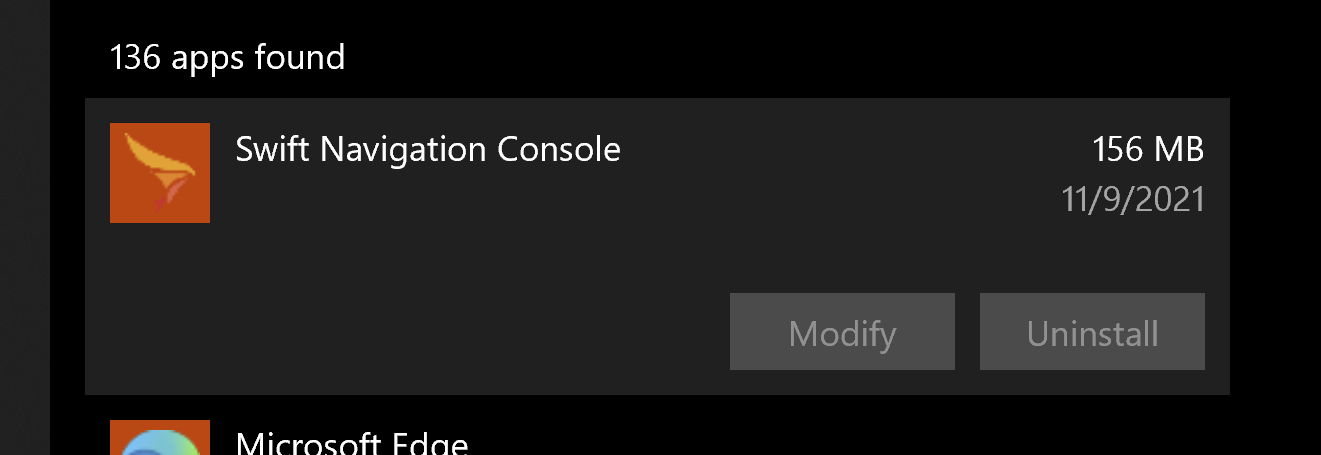
Uh oh!
There was an error while loading. Please reload this page.