-
-
Notifications
You must be signed in to change notification settings - Fork 446
Add width in setting and fix max result displayed not reflected in real-time #767
New issue
Have a question about this project? Sign up for a free GitHub account to open an issue and contact its maintainers and the community.
By clicking “Sign up for GitHub”, you agree to our terms of service and privacy statement. We’ll occasionally send you account related emails.
Already on GitHub? Sign in to your account
Conversation
- Add String "Window Width Size"
- Add String "Window Width Size"
|
Taoo modified it and now it works well functionally. When the slider is dragged, the query box is forcibly displayed so that changes can be viewed in real time. (It's more convenient for the user to check every time.) However, there is a problem when setting a specific point on the slider. In this case, a kind of conflict occurs with the 'Hide when lost focus' setting. (OnDeactivated in mainwindow.xaml.cs) When using a slider, that option should not work, but no good way comes up with it. There are several attributes related to drag. https://newbedev.com/wpf-slider-with-an-event-that-triggers-after-a-user-drags The simplest way is to make the slider only draggable.(in this case, the hidden focus setting is ignored, because user holding drag thumb.). I don't like it because it restricts general manipulation. |
Clear query to prevent large area of window preventing user change width.
|
I use a kind of dirty method to handle this. If it is considered too weird, I think don't showing the width is also reasonable. |
|
hmmmm I think there may exist some race tracing issue here..... Not sure how to solve that |
|
Hmmm the behavior is not good enough. Too much flickering appears. Maybe we show the width change in the preview panel? |
added height.
yeah, I think it is more simple solution. I think this is enough. |
…or binding issue)
| } | ||
|
|
||
| var width = Settings.WindowSize; | ||
| windowStyle.Setters.Add(new Setter(Window.WidthProperty, width)); |
There was a problem hiding this comment.
Choose a reason for hiding this comment
The reason will be displayed to describe this comment to others. Learn more.
we don't need that right?
There was a problem hiding this comment.
Choose a reason for hiding this comment
The reason will be displayed to describe this comment to others. Learn more.
maybe?
There was a problem hiding this comment.
Choose a reason for hiding this comment
The reason will be displayed to describe this comment to others. Learn more.
Have you remove all the width setting in the theme?
There was a problem hiding this comment.
Choose a reason for hiding this comment
The reason will be displayed to describe this comment to others. Learn more.
I didn't do it yet. Should I?
There was a problem hiding this comment.
Choose a reason for hiding this comment
The reason will be displayed to describe this comment to others. Learn more.
haven't this pr done that job? #755
There was a problem hiding this comment.
Choose a reason for hiding this comment
The reason will be displayed to describe this comment to others. Learn more.
I did so only for the elements inside the window. The themes currently pushed are fixed in window size.
There was a problem hiding this comment.
Choose a reason for hiding this comment
The reason will be displayed to describe this comment to others. Learn more.
ok nvm I remember the setter will be override by direct setting the width. Therefore, it shouldn't be a problem.
|
@onesounds @taooceros could we resolve the conflict in this one please |
There was a problem hiding this comment.
Choose a reason for hiding this comment
The reason will be displayed to describe this comment to others. Learn more.
looks good. let's get the conflict resolved and merge in
|
the conflict is a bit hard to resolve. I will do that tonght. |
It's easy for me to do because I did it when I made my version. |
I think you have done it right. |
|
I add auto reformat from plugin https://github.com/Xavalon/XamlStyler |
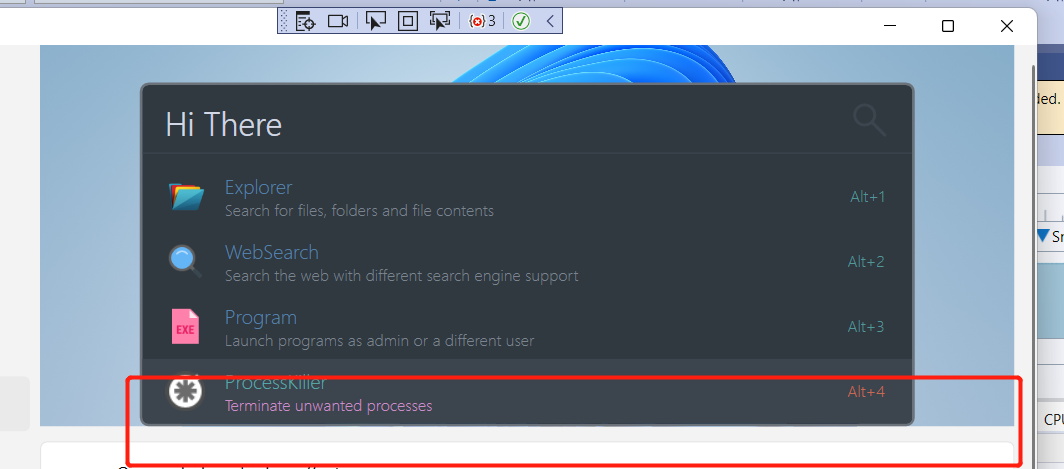
enhancements:
outstanding issue
close #766